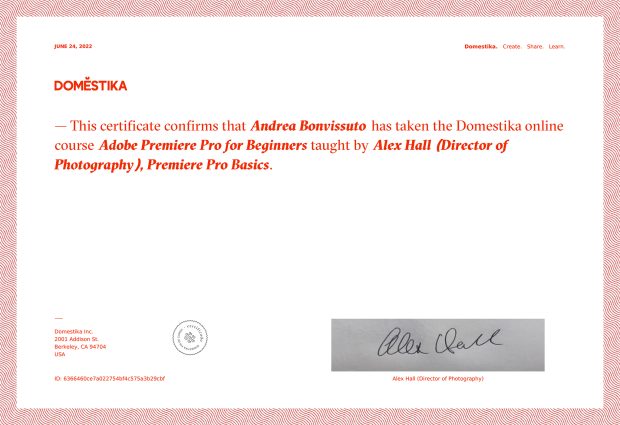Contenuto del corso
✅ Course 1: Premiere Pro Interface and Using Video Files
U1: Welcome
U2: Understanding and Using Video Files
U3: Organize and Structure Your Digital Assets
U4: How to Create a New Project and Connect Scratch Disks
U5: How to Import Your Files and Locate Your Files
U6: Overview of Items in the Top Menus
✅ Course 2: Editing, Timelines, and Sequences
U1: Using the Premiere Pro Windows: Project Window, Source Window, Timeline, and Program Window
U2: How to Use the Canvas and Viewer (Source Window and Program Monitor)
U3: Working With the Timeline: Non-Linear Assembly
U4: Working With the Timeline: Toolbar, Shortcuts
U5: Using Transitions
U6: Creating Titles
U7: Working With the Sequence: 3-Point Editing and Pancake Editing
U8: Start Practicing
✅ Course 3: Using Effects on Your Footage
U1: Introduction to Keyframes
U2: Intro to Time-Remapping
U3: Introduction to Masks
U4: Auto-Reframe
U5: Essentials Graphics Panel
U6: Start Practicing
✅ Course 4: Lumetri: Edit Color and Light
U1: Introduction to Working With Color and Light
U2: Color Correction Using Lumetri
U3: Color Grading Using Lumetri
U4: Working With the HSL Tool
U5: Intro to the Effects Panel
U6: Start Practicing
✅ Course 5: Enhancing and Adding Audio
U1: Introduction to Working With Sound
U2: Working With and Removing Noises
U3: Intro to Sound Design
U4: Amplification and Compression
U5: Recording Audio Within Premiere Pro
U6: Start Practicing
✅ Course 6: Exporting and Best Practices
U1: Final Check Before Exporting
U2: Introduction to the Export Panel 1
U3: How to Export Your Project and Settings
U4: Exporting Multiple Videos With Media Encoder
U5: Start Practicing